Comment créer un flux RSS pour surveiller une page Web ?
Nous avons développé un créateur de flux RSS pour vous permettre de surveiller toutes les sources, quel que soit leur format. Les sources ne pourront pas y résister. Vous non plus !
Comment utiliser le générateur de flux RSS ?
Cette fonctionnalité est disponible pour tous les utilisateurs de Curebot et dans tous les forfaits. Quel que soit votre navigateur web, vous pouvez créer autant de flux RSS que vous souhaitez.
Depuis le module d’ajout de sources, et comme vous le feriez habituellement, saisissez l’url de la page à mettre en surveillance. Curebot vous propose alors de “Créer un flux RSS”. Vous serez ensuite guidés, à travers les étapes simples, pour mettre en surveillance une page web qui ne présente pas de flux RSS.
Choisissez les publications que vous souhaitez surveiller.
Lorsque vous ouvrez le générateur RSS, Curebot vous présente un aperçu de la page. Trouvez ensuite la zone de la page que vous souhaitez suivre dans Curebot. Une interface de sélection vous permet de cliquer sur un exemple de publication à inclure dans le flux RSS. Une url unique est créée pour chaque nouveau flux. Cette url peut ensuite être réutilisée par les autres utilisateurs de la plateforme.
Nos algorithmes transforment une page web en flux RSS.
Nos algorithmes trouveront automatiquement tous les liens similaires dans la page web et les mettront en surbrillance. Curebot proposera une prévisualisation du flux RSS que vous venez de créer. Ajoutez-le ensuite à votre sourcing. Il apparaîtra comme une nouvelle source dans la plateforme et vous obtiendrez les premiers résultats en quelques secondes.
En mode avancé, le générateur de flux RSS vous permet de renseigner manuellement vos propres sélecteurs. Cette option permet d’importer les règles de sélection que vous utilisez dans un système similaire.
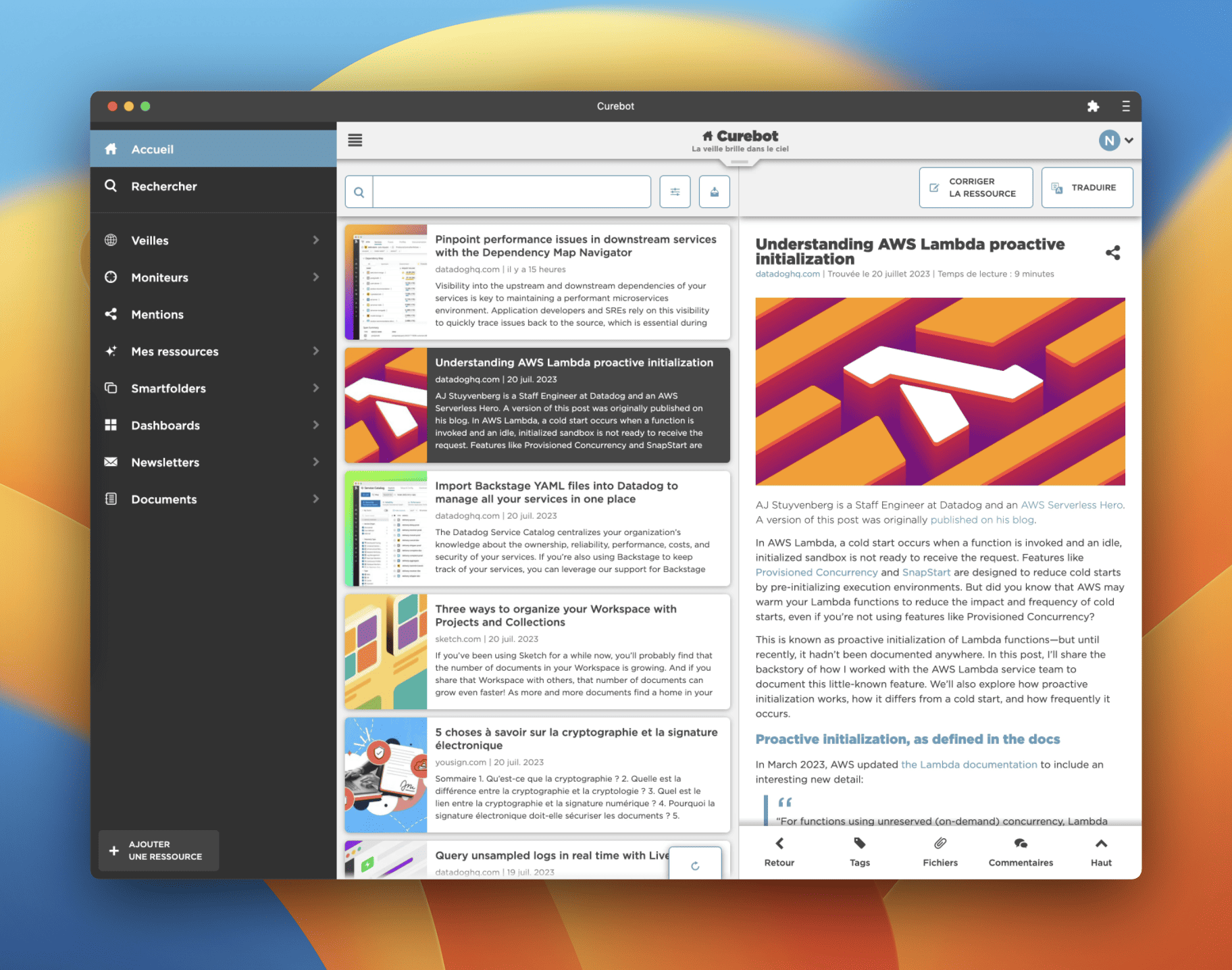
Curebot collecte les informations en temps réel.
La source que vous venez de créer se comporte comme toutes les autres sources dans Curebot. Le crawling est lancé 24/7. Les nouvelles publications dans la zone de la page sélectionnée seront automatiquement détectées par Curebot et apparaîtront sous forme de ressource dans la plateforme.
Vous pourrez ensuite qualifier, partager et appliquer les règles d’automatisation qui permettent de classer et retrouver les ressources dans des dossiers intelligents.
